If you are having trouble making FTP connections for uploading your web pages, it almost always is a firewall issue.
Try these things:
1. Make sure you didn't get yourself locked out: https://www.webquarry.com/client/knowledgebase.php?action=displayarticle&id=4
2. Make sure you know your
- Hostname
- Username
- Password
We recommend using Filezilla as an ftp program. It is freely downloadable from https://filezilla-project.org
Use port 22 to make SFTP connections as they are more secure that plain FTP.
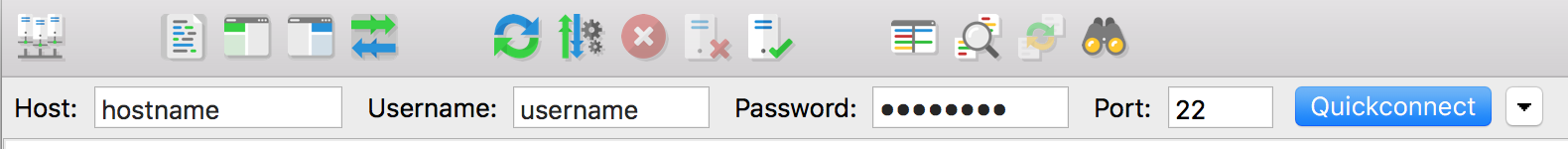
Fill in the top "quick connect" bar of FileZilla with your hostname, username and password. Set the port to 22.
If Filezilla asks you about the server's SSL certificate, tell it to accept it. While you can use your website's name as the hostname, it is best to use the actual hostname of the server that your account is on. That way, The SSL certificate name will match and FileZilla won't have to ask you if it is ok to accept it. To figure out what the real hostname is, go to the URL of your website and add ":2222" to the end of it. You should get to the login page for the hosting control panel and the URL will have changed to the name of the server. It might look like https://rack19.fast-web-servers.com:2222. In this example, rack19.fast-web-servers.com is the hostname.
Make sure that you use Passive ftp mode. Filezilla defaults to that mode unless you have changed it's settings. Make sure your ftp settings are like so: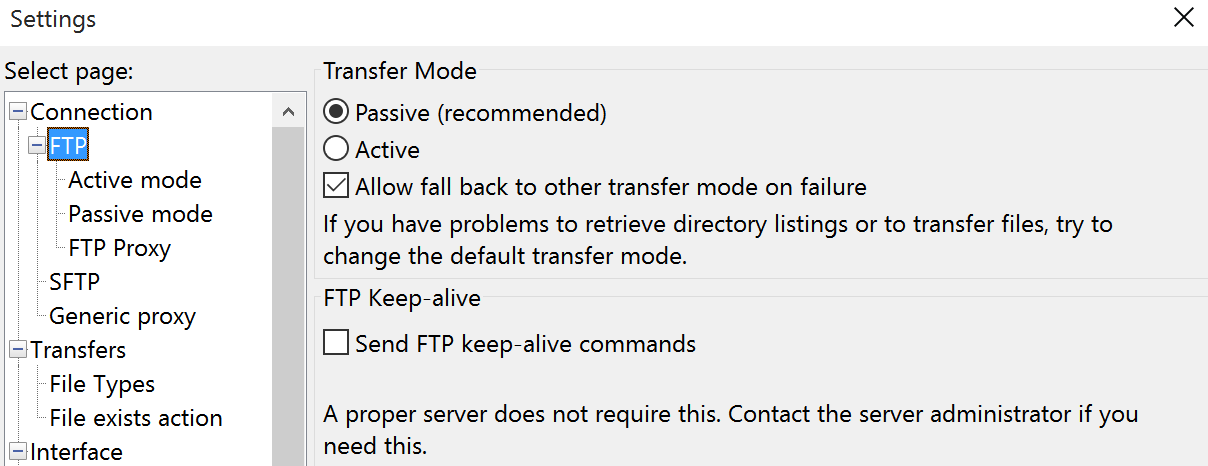
I you have trouble with FTP timing out after after you connect during the listing of you files, try turning off your machine's firewall and trying again. A misconfigured firewall is one of the most common causes of failure when making FTP connections. DO NOT leave your firewall off after using ftp. Figure out why it is misconfigured and get it fixed.

